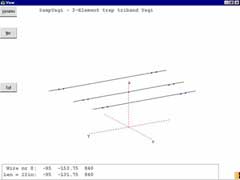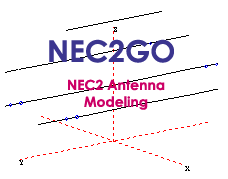 by Nova Plus Software |
|

|

|

|

|

|

|
What is Nec2Go ?
Nec2Go is a general purpose Nec2 interface for both casual and
experienced antenna
modelers. Nec2Go was written
in Visual Basic and Fortran.
What makes Nec2GO different from all
the other antenna analysis programs ?
Nec2Go interfaces with Nec2(as opposed to MiniNec) and is Fortran based.
The Nec2
code was converted to double precision(Nec-2d) and called as subroutine,
not a
DOS
executable.
In addition, Nec2Go
has features not found in other products, such as, unlimited
segments, coax/ladder line definitions, and variable sweeping. Antenna
models are built
using algebraic
statements rather than a spread sheet containing 3d point data.
Segments are automatically assigned and a simple convergence command is
available.
Sweeping of variables is a very powerful tool
and allows for rapid model creation.
In addition,
context sensitive F1 Help is available for all commands.
How easy is this
product to use ? Is there an extensive time period required
in
order to 'bond'
with it ?
All engineering type Software requires an intial period for familiarity.
However,
Nec2Go was designed with the user in mind. The
GUI(Graphical User Interface) is
intuitive in nature
and the use of options is minimized to reduce the confusion
factor that seems to be inherent in most software. The model definition
determines the
options that may be
invoked. For example, if the model has any wire that contacts
ground,
only 'Perfect Ground' is available.
Drop down lists are
almost non-existent.
The Nec input
requirements restrict how the model is defined.
The download
size of 700 kB seems awfully low for such an extensive program.
Why the
small size ?
There again we designed Nec2Go for ease of use. By making do with WIndows API
calls
rather than Visual Basic custom controls, we
are able to provide a very small
downloadable
application. The graphics required to View the antenna structure
and
rotate/zoom were all built by hand rather than with commercial graphics
packages.
That means we do not include expensive(size
wize) extra code that you may not need.
The small size of the download is a real convenience for users with modem
access to the
web. However, Nec2Go is
not a full version NEC2 application.(see below).
What kind of support can I expect in
the future ?
We will provide free support for the life of the product. Updates will be provided
on the web whenever
fixes are available. You can only download the product once until a new
version is available.
What other
features are built into Nec2Go that provide added functionality
?
The following list of features are built into the base
product.
True Modeling by Equation using algebraic
statements.
Main, Edit, View, 2d-plot, and
3d-plot screens plus Tools and Help.
Run Output, SWR, Gain and Sweep results on Main screen.
Shift and Rotate functions applied to wire definitions.
Automatic Segment generation (Absolute segment numbers are never
used).
Auto Segment Tapering(AST) option for fast
calculations.
Simple Convergence
Test function.
Variable
definitions in Wires, Sources, Loads, and Transmission Line
statements.
Variable
substitution in Sweep or View mode regenerates the model.
Unlimited Segments, Sources, and Loads to Nec.
User defined Coax entries uses the Transmission Line Equation(including
loss factor).
Transmission lines
defined by Length, or Phase Length in degrees.
Ground types of: Free Space, Perfect Ground, Reflection-Coefficient,
Sommerfeld-Norton, and Ground Wave
supported.
Full View of model including rotating,
zooming and currents on wires.
2D Plot overlay of
alternate models.
Automatic plotting
at angles of maximum gain, or manual Az/El plots.
Auto Gain Test included in 3d View for model validation.
Coil calculator utility converts Reactance to Inductance or
Capacitance.
Screen Print
capability.
LAPACK routines for
Factor and Solves improves execution times.
Windows compliant with no Dos executable.
Context Sensitive
Help for all screens and controls.
What do you mean
that Nec2Go is not a full version NEC2 ?
Using an edit script file for antenna definitions prevents some NEC2
options from
being available. For
example, surface patches would be too complicated to describe
in an edit file. The same for Arcs, Helixes and Cylinders. (Note: The
Nec2 input file in
Tools/View
Files/Nec2In can be edited and modified. This file can then be
submitted
to Nec2Go, or basic
NEC2 for analysis.)
Please download the demo version to
see if the functionality in the product meets your
requirements.
Nec2Go does not
have provision for the following NEC2 Geometry/Control
statements:
GA - Wire
Arc
GF - Read Greens Function file
GH - Helix/Spiral
specification
GR - Generate
Cylinder
GX - Reflection in coordinate
planes
SP - Surface Patch
SM - Multiple Surface Patch
CP - Maximum
Coupling calculation
NE/NH - Near
Fields
PQ - Print control for charge on wires
WG - Write Greens Function
What is the difference between Nec2 and
MiniNec?
Nec2 was originally written
for mainframe computers and is about 10,000 lines of
Fortran
code. MiniNec is a paired down Nec2 consisting of about 1,800 lines of DOS
Basic code.
Obviously a big difference in functionality. Some
features in Nec2 not present in MiniNec are:
Sommerfeld-Norton
Ground; Transmission Lines; Auto Gain Test; Reduced Segment Count
Requirements.